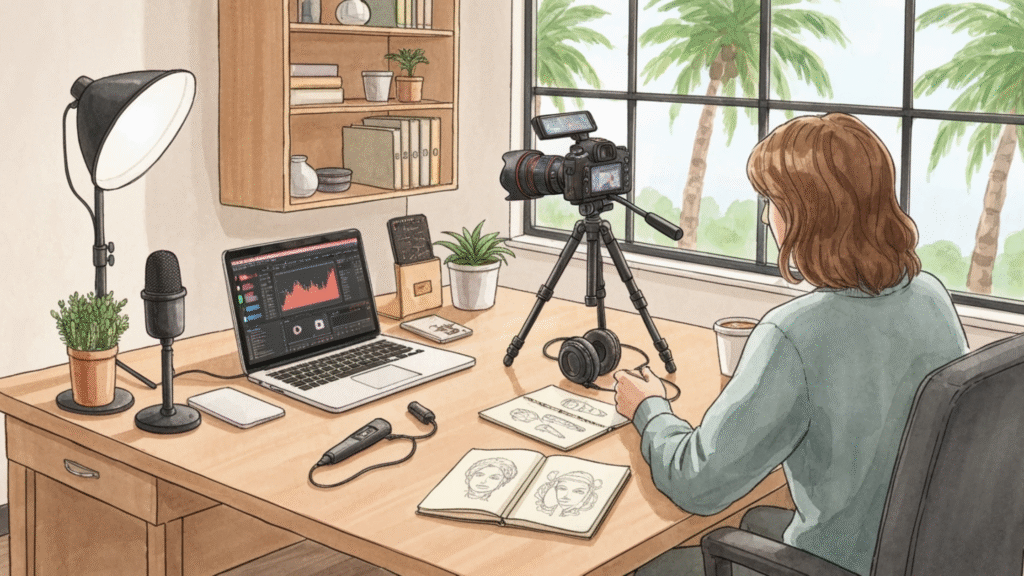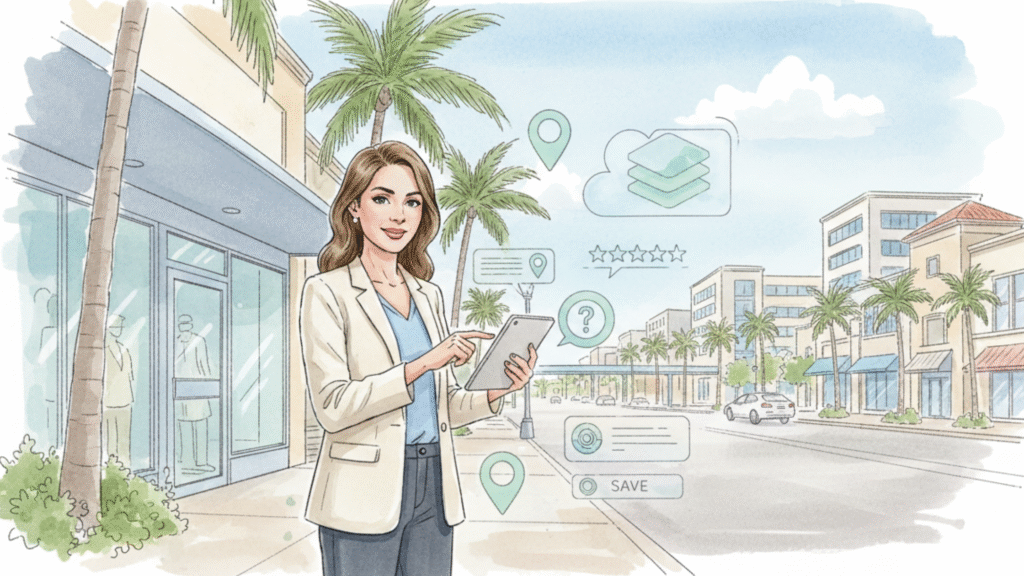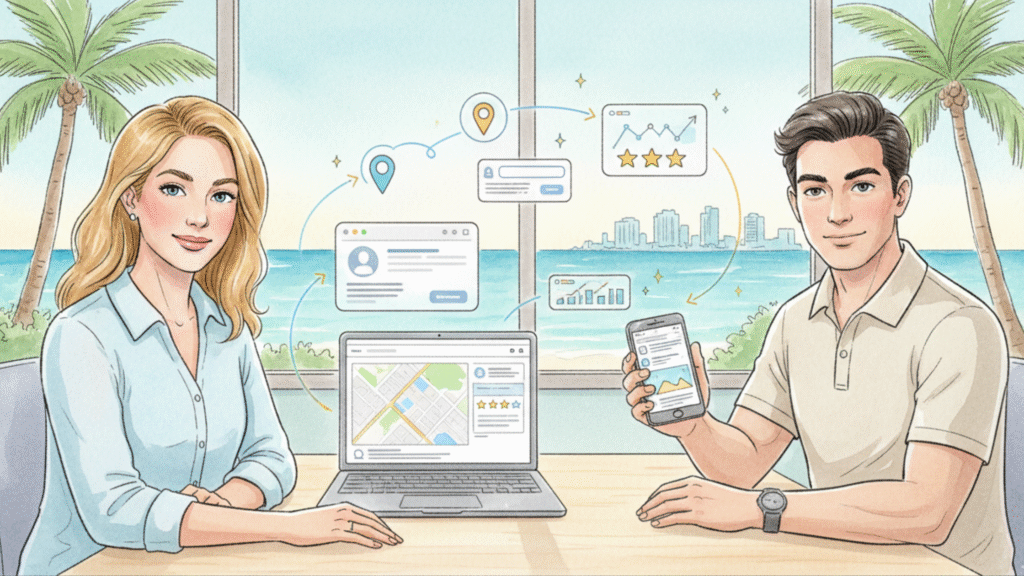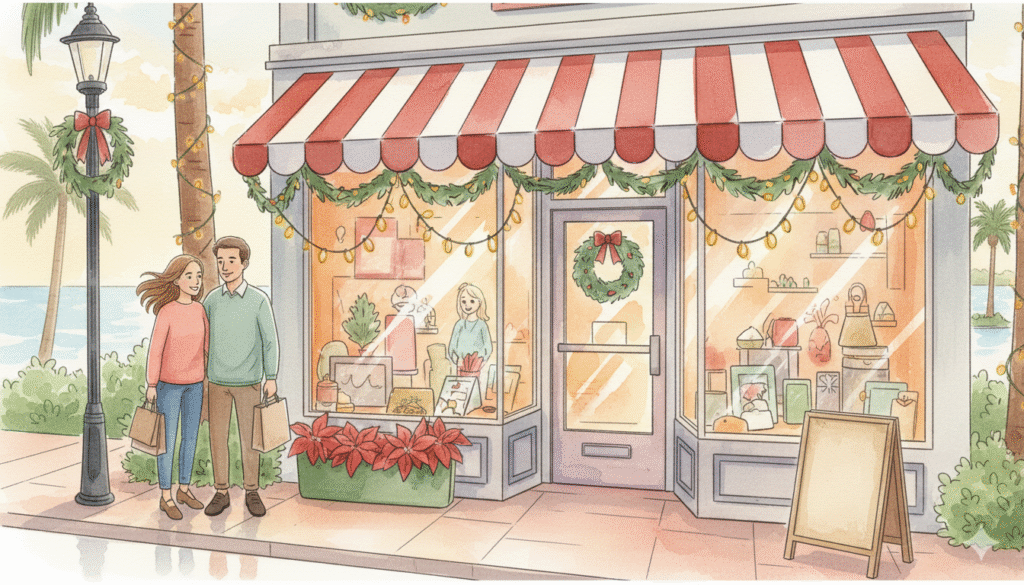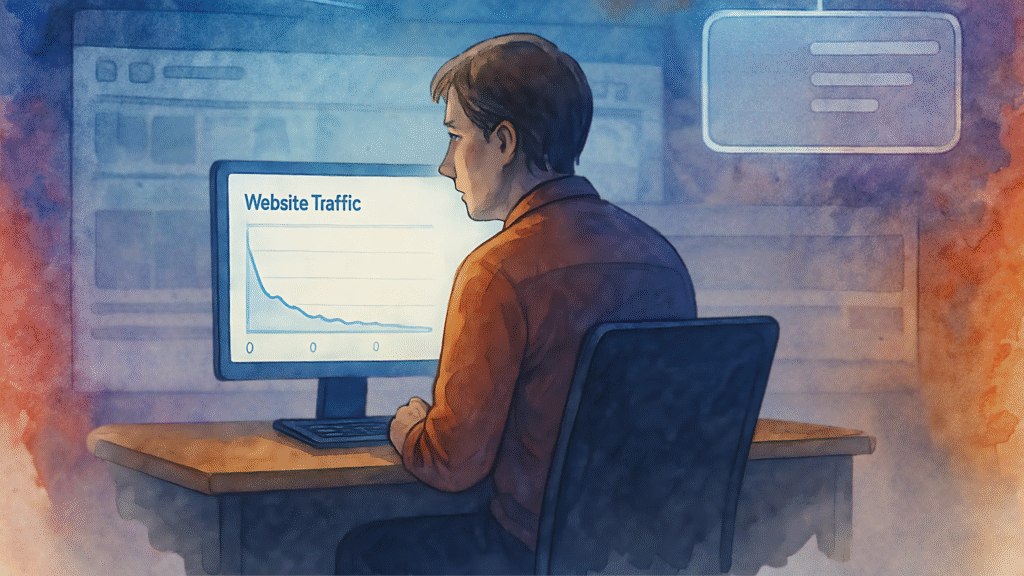If you run a business in Sarasota, your customers are not just searching, they are watching. On Google and Maps, on YouTube, on Instagram, on Facebook, and in TikTok feeds, they pause for short clips that prove a place is worth a visit. A strong video presence that is easy to discover in search can turn that pause into a phone call, a direction request, or a table reservation.
In 2025, video remains a top priority for marketers and more teams use AI for scripting, editing, and repurposing, which lowers the barrier for small businesses in Sarasota. Reports this year show continued investment in video, rising use of AI in production workflows, and short form leading discovery across social platforms. See the latest overviews from sources like Wistia’s 2025 State of Video and Wyzowl’s 2025 Video Marketing Statistics. The message is simple for local operators in Sarasota’s competitive districts, from Main Street to St. Armands Circle to Lakewood Ranch, that a clear video strategy aligned with search is now baseline.
Why Video SEO Matters For Sarasota In 2025
Sarasota is a destination market with locals and visitors searching constantly on mobile. When people look up “best brunch Sarasota,” “HVAC repair near me,” or “yoga studio Lakewood Ranch,” they see a mix of Local Pack results from Google Maps, traditional organic results, and increasingly, video modules. Google explains that local visibility is shaped by Relevance, Distance, and Prominence in its help article on improving your local ranking on Google. Accurate profiles, fresh media such as short videos, and timely responses to reviews help Google understand that your business matches local intent and deserves to be seen.
Video strengthens those signals. It shows your setting, your team, and your offer in seconds, which increases profile engagement and can improve follow-through on actions such as calls and website visits. It also gives you material to repurpose across YouTube and social. In 2025, marketers continue to rate video highly, and consumer appetite for helpful short clips remains strong, which keeps video at the center of local discovery.
How Video SEO Works For Local Search
When someone searches “coffee shop downtown Sarasota,” Google weighs multiple signals to decide what to show. You control many of those signals.
- Your Google Business Profile content and freshness, including videos and posts.
- Your website pages, including embedded videos marked up with Video structured data.
- Your YouTube channel titles, descriptions, playlists, and chapters.
- Your public social clips that appear in Search or that drive brand queries.
- Your engagement signals, such as profile views, calls, reviews, and clicks, visible in your Business Profile Performance.
Google states that local ranking is based mainly on relevance, distance, and prominence. Video helps with relevance and engagement that supports prominence, but it does not replace fundamentals such as correct categories, hours, and location. Start with an accurate profile, then layer video on top so that your listing becomes the most helpful option a Sarasota customer can choose.
The Google Business Profile Video Advantage
Your Business Profile is often the first impression in Google Search and Maps. A short, clear video can set expectations and reduce uncertainty for first-time visitors.
Follow Google’s current video requirements when uploading to your profile: duration up to 30 seconds, file size up to 75 MB, and resolution 720p or higher, as documented in Manage photos and videos on your Business Profile. Short, high quality clips that show the interior, exterior, staff, menu highlights, or service process fit perfectly within those specs.
A quick checklist for Sarasota profiles:
- Verify your profile, complete every field, and keep hours up to date using the steps in Get verified on Google.
- Add photos and short videos that reflect the experience and the season using Add photos or videos to your Business Profile.
- Respond to reviews promptly and professionally using Reviews on Google.
- Post updates for specials, events, and limited offers via Create posts on Google.
Google’s guidance confirms that complete, accurate information and active engagement help your business be discovered more often in local search.
Sarasota-Ready Video Concepts That Work
The best examples feel local, timely, and useful. These formats are simple to produce with a phone and basic editing tools.
- Virtual tour
Show the space in natural light, then highlight what makes it special. If you are on St. Armands Circle, show the patio and the pedestrian flow. If you are downtown near Main Street or the Rosemary District, show proximity to parking or popular landmarks. For service businesses, show the front desk, a clean workspace, and any equipment that builds trust. Keep the edit tight so you can upload one version to your Business Profile that fits the 30-second limit. Confirm specs in Manage photos and videos. - Short how-to or explainer
Create a 30 to 60 second tip that solves a Sarasota-specific problem. An auto shop can show how to check coolant before summer heat. A real estate agent can explain “3 things to check before closing in Sarasota County.” A spa can share a self-care tip for humidity. For reference on YouTube best practices, see Write titles and descriptions and Add subtitles and captions. - Behind the scenes
Record early bakery prep on Siesta Key, a quick time-lapse of a boat detail near Sarasota Bay, or set-up for a boutique event by University Town Center. Authentic processes build credibility and perform well on Reels and Shorts. For short-form posting tips, see About Reels on Facebook and Create Reels on Instagram. - Customer testimonial
Ask a happy Sarasota customer for a short on-camera quote. Keep it casual and real. For brand trust and community interaction, monitor and respond using Facebook Page management tools and Instagram Messaging for business. - Seasonal or event moments
Create short clips tied to art walks, spring training visitors, farmers markets, or holiday shopping in Lakewood Ranch. Validate timing with Google Trends and local terms before you shoot. - Quick FAQ
Record simple answers to your top five questions and cut each into a short clip. Post one to your profile, the rest to social and YouTube Shorts. For Shorts publishing, see Create YouTube Shorts.
Technical Video SEO So Google Can Find Your Videos
Creating a great clip is half the job. You also need to help search engines understand it.
Titles and descriptions
Use clear, human titles that include the service and the location where it makes sense. Avoid keyword stuffing. In the description, write a short paragraph that mentions Sarasota and any neighborhood that is truly relevant. For help, check YouTube SEO basics and Video best practices in Search Central.
File names
Rename the original file before upload. For example, “sarasota-italian-restaurant-tour.mp4” or “lakewood-ranch-yoga-studio-intro.mp4.”
Captions and transcripts
Upload accurate captions for accessibility and for people who watch without sound. Search engines cannot watch video, but captions and transcripts provide important context and can improve discovery over time. See Add subtitles and captions and Edit or remove captions.
Structured data on your website
When you embed a video on a page you want to rank, add VideoObject structured data so Google can understand details such as the thumbnail URL, upload date, and duration. Review Google Search Essentials and structured data policies to ensure compliance.
Validate your markup
Test pages with the Rich Results Test and monitor indexing in Search Console. If you self host video or use a custom player, include video URLs in your sitemap and make sure Google can fetch the files.
Key moments and chapters
For longer YouTube videos, add automatic or manual chapters. For site-hosted videos, review key moments guidance like Clip and SeekToAction markup so Google can link to specific segments.
Thumbnails
Create high contrast thumbnails with a recognizable brand element so your video is easy to pick out in feeds. Reference YouTube’s custom thumbnail guidelines.
Platform-Specific Tips For Sarasota Businesses
Google Business Profile
- Upload a short tour or service overview that meets current specs in Manage photos and videos.
- Post fresh clips monthly and use Posts on Google for timely offers.
- Reply to reviews and questions promptly using Reviews on Google.
- Track what people do after viewing via the Performance report.
YouTube
- Optimize titles and descriptions with Sarasota context and use end screens and cards to guide viewers to your site.
- Group videos into playlists by service or neighborhood and manage layout in Channel customization.
- Study audience behavior in YouTube Analytics and build series that hold attention.
- Use Google Trends to plan seasonal topics.
Instagram and Facebook
- Post Reels two to three times per week if you can maintain quality. Learn how in Create Reels on Instagram and About Reels on Facebook.
- Tag locations and use Sarasota-specific hashtags such as #SarasotaFL, #SRQ, #VisitSarasota, and neighborhood tags.
- Pin your best video posts and respond to comments using Meta Business Suite.
TikTok
- Lean into authentic behind-the-scenes or quick tips that match your brand voice.
- Collaborate with nearby Sarasota businesses for cross-promotions.
- Use the TikTok Creative Center for trends and the TikTok Business Help Center for ad and posting guidelines.
Production Workflows That Fit A Sarasota Calendar
Weekly rhythm
Pick one recording day each week. Outline three short ideas tied to what is happening that week in Sarasota. Keep your gear simple so you record fast: phone camera, a basic phone tripod, and a clip-on microphone for clear audio. Consider beginner-friendly tools like CapCut or iMovie.
Monthly rhythm
At the start of each month, map your video topics to Sarasota’s seasonality. Prepare HVAC content before summer heat, beach-friendly menus before peak weekends, or holiday shopping features for December foot traffic in downtown and St. Armands Circle.
AI-assisted planning and editing
In 2025, more teams use AI to draft scripts and speed edits. Explore options like Descript, Runway, and Synthesia to speed production. Keep final review human for tone and brand consistency. You can also create animated explainers in tools such as Canva or Animoto.
Safe music choices
Use licensed tracks from the YouTube Audio Library, Epidemic Sound, or Artlist to avoid copyright issues on YouTube, Facebook, or Instagram.
Measuring What Matters
You cannot manage what you do not measure. Pick simple, repeatable metrics.
Google Business Profile
Track views, calls, website clicks, and direction requests in your profile Performance. Note what happens after you add short videos or refresh your media set so you can compare months and seasons.
YouTube Analytics
Focus on watch time, average view duration, and retention. Look at traffic sources. Build series that keep viewers watching more of your Sarasota content. Use Cards and end screens to send viewers to your website or booking pages.
Website analytics
Use Google Analytics 4 to track events such as video plays, contact form submissions, and click-to-call actions on mobile. Learn about events in GA4 and how to mark events as conversions. Build proper tracking links with Google’s Campaign URL Builder.
Attribution basics
Add UTM parameters to links in your YouTube descriptions and social captions so GA4 can attribute sessions and conversions to the right source. Create a simple Looker Studio or spreadsheet dashboard to compare monthly results.
A One-Month Sarasota Action Plan
Week 1: Foundation
- Verify and fully complete your Google Business Profile.
- Record a 20 to 30 second tour or introduction and upload it using Manage photos and videos.
- Collect five customer questions that you hear most often in Sarasota. These will become your next videos.
Week 2: Content
- Record two to three short videos that answer those questions.
- Edit with CapCut or iMovie.
- Create custom thumbnails that follow YouTube’s thumbnail guidelines.
Week 3: Optimization
- Upload to YouTube with clear Sarasota titles and strong descriptions using SEO basics for YouTube.
- Embed your best video on a relevant service or location page, then add VideoObject structured data. Validate with the Rich Results Test.
- Add accurate captions everywhere with Add subtitles and captions.
Week 4: Promotion and analysis
- Share clips to Instagram, Facebook, and TikTok with location tags and local hashtags. See Create Reels on Instagram and About Reels on Facebook.
- Email your video to your list and include a time-bound offer for Sarasota residents.
- Review profile Performance, YouTube Analytics, and GA4 events and conversions. Adjust titles, thumbnails, or topics based on results.
Ongoing
- Publish one new short video every month at minimum.
- Update your Business Profile photos and videos at least once per season.
- Keep responses to reviews timely and helpful using Reviews on Google.
Common Mistakes To Avoid
No strategy
Every clip should have a clear next step for the viewer. State a call to action verbally or in the description, such as “Call now,” “Book a table,” “Get directions,” or “See the menu.”
Ignoring mobile
Most local discovery happens on phones. Frame tight, keep text overlays large, and get to the point in the first three seconds. For ad specs, check Meta video specs and TikTok video specs.
No captions
Assume many viewers watch with sound off. Upload clean captions so your message lands. Use YouTube’s caption tools.
Generic content
Mention neighborhoods, landmarks, and Sarasota events when it is natural. Validate topic interest with Google Trends.
Inconsistent posting
A small, steady cadence is better than a burst and a long gap. Create a lightweight content calendar inside Meta Business Suite or a simple spreadsheet and stick to it.
Skipping structured data
If you embed video on your site, add VideoObject markup and consider key moments if your video has segments.
Advanced Tips For 2025
Use key moments
Add chapters on YouTube and consider Clip or SeekToAction markup for site-hosted videos.
Plan with Trends
Validate seasonal topics and Sarasota phrasing with Google Trends. Use related queries and rising topics to guide titles.
Track meaningful actions in GA4
Mark call clicks, form submissions, and direction clicks as conversions with Mark events as conversions. Use Campaign URL Builder for consistent tagging.
Stay current with Search Central
Google updates structured data support over time. Review the Video structured data guide and the general SEO starter guide periodically.
Ready To Dominate Video SEO In Sarasota?
Video discovery is now a fundamental part of local search in 2025. With short, helpful clips on your Google Business Profile, a consistent YouTube library that answers real questions, and Sarasota-specific stories across social platforms, you can turn searchers into visitors and regulars.
At Communica PRO, we help Sarasota businesses plan, produce, and optimize video that ranks and converts. Contact Communica PRO to build a practical video SEO plan that fits your location, services, and goals.
Frequently Asked Questions
How long should my videos be for local SEO
Keep uploads to Google Business Profile around 30 seconds so they meet Google’s requirements. On YouTube, five to ten minutes can perform well if the content deserves the length. For social, aim for 15 to 60 seconds.
Do I need professional equipment
No. Modern phones capture excellent video. Use good light, a phone tripod, and a simple clip-on microphone. For fast edits, try CapCut or iMovie.
What should I measure
On your profile, monitor calls, website clicks, and direction requests using Performance. In YouTube, use YouTube Analytics. In GA4, track and mark key events so you can connect videos to inquiries and sales using events and conversions.
Where should I start first
Start with your Google Business Profile, then build a consistent YouTube presence guided by YouTube SEO basics, then expand to Instagram Reels, Facebook Reels, and TikTok.
How do I make sure my website videos are eligible for rich results
Follow Video structured data, include required properties for VideoObject, host an accessible thumbnail, and validate with the Rich Results Test. Submit sitemaps in Search Console.